How to Get SPEED SPORT 1
SPEED SPORT 1 APPS AND PARTNERS AS OF MAY 22, 2024

SPEED SPORT 1 is now available on Pluto TV!
Pluto TV comes pre-installed on most Smart TV’s and streaming devices, and is available for all mobile and gaming platforms. Simply go to your app store and install the Pluto TV app Click HERE for for detailed instructions and more info.
SPEED SPORT 1 is now available on Amazon Prime Freevee!
If you already have Amazon Prime Video – simply navigate to the “Live TV” section and scroll the channel guide to find SS1. To install the Amazon Freevee app on your device, just search “Freevee” in your app store. Freevee is pre-installed on LG and Samsung TV’s, and is available for all major mobile, streaming media and connected TV’s. Click HERE for for detailed instructions and more info.

SPEED SPORT 1 is now available on Sling FreeStream!
Visit watch.sling.com on your browser or open the Sling app on your favorite streaming device. Click on the “Stream Free” button at the bottom of the page.

SPEED SPORT 1 is now available on SPORTS.TV!
Visit SPORTS.TV on your browser or open the SPORTS.TV app on your favorite streaming device.

SPEED SPORT 1 is now available on LocalNow TV!
Visit LocalNow.tv on your browser or open the LocalNow app on your favorite streaming device.
SPEED SPORT 1 is available over-the-air in 100 U.S TV markets…
HC2 Broadcasting operates over 250 broadcast stations in 100 U.S. markets, including 34 of the top 35. This means you can get SPEED SPORT 1 even if you do not have an internet connection – you just need a digital over-the-air antennae! Click HERE to see if SPEED SPORT 1 is available over-the-air in your area.

How to add SPEED SPORT 1 to your Apple TV:
- Open the App Store app
- Browse or search for the SPEED SPORT 1 app.
- Select the “Get” button.
- Once installed, move the app by pressing and holding the click pad on your Apple TV remote until the app starts to jiggle.
- Drag the app to a new location on the Home Screen and press the click pad center.
- Enjoy free, live motorsports on your Apple TV!
How to add SPEED SPORT 1 to your Apple iPhone or iPad:
- Open the App Store app
- Browse or search for the SPEED SPORT 1 app.
- Select the “Get” button.
- Enjoy free, live motorsports on your Apple device!

How to add SPEED SPORT 1 to your Amazon Fire TV:
-
Search for the SPEED SPORT 1 app by going to Find on the main menu. You can also use the Alexa or microphone button on your remote.
- Select the app that you want to download.
- To download the app, select Get or the Shopping Cart icon.
- Once installed, move the app by highlighting it using your remote, press “Menu” on your remote, then move the app where its convenient for you.
- Enjoy free, live motorsports on your Amazon Fire TV!
How to add SPEED SPORT 1 to your Android device:
- Open Google Play. On your device, use the Play Store app
- Browse or search for the SPEED SPORT 1 app
- Select the app and tap “Install”
- Enjoy free, live motorsports on your Android device

How to add SPEED SPORT 1 to your Roku device:
- press “Home” on your Roku remote
- scroll and select “Store”
- select Channels, then search “SPEED SPORT 1”
- select “Add Channel
- The app will be added to the bottom of the list of apps on the home screen. If you prefer, the app can be moved higher up in the list.
Explore
Explore
© Copyright 2023 Turn 3 Media, LLC and FAST Partners LLC. All Rights Reserved

